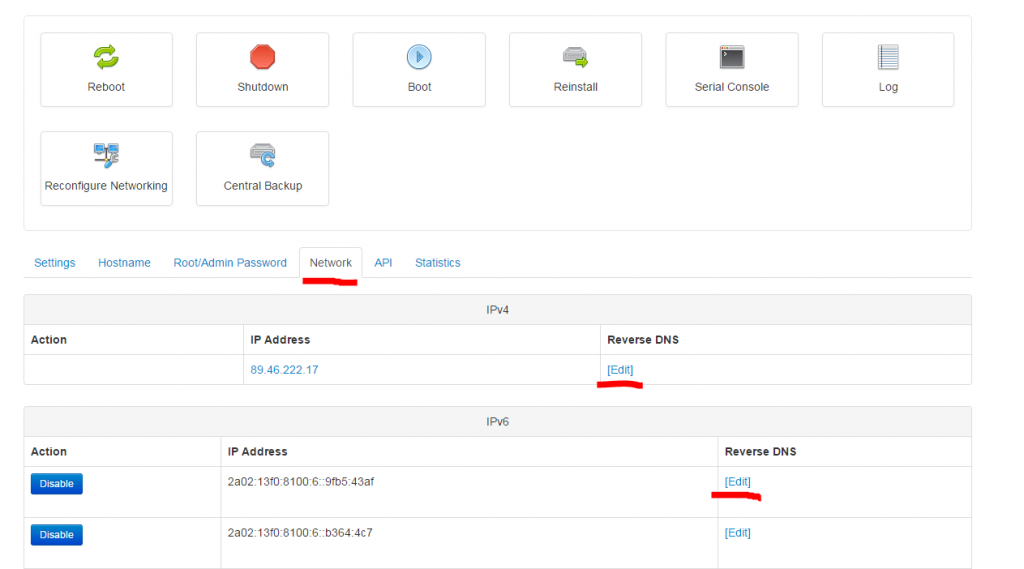VPSs are provisioned immediately upon successful payment and automated fraud check completion.* The system may take up to 5 minutes to deploy your VPS and send the welcome email.
* Orders failing automated fraud checks will be subjected to manual order review by our staff and will cause your order to be delayed.
We give you the option of submitting a ticket by simply accessing this link. You can also submit a ticket by simply sending us an email.
We utilize facilities in Bucharest, Romania (Voxility Datacenter). More info here.
- Mass Mailing Spam
- Minecraft / QEMU / Other IO Intensive Scripts
- Card Servers / Public Streaming / Phishing / Mass Brute Forcing
- Infantil Pornography
Yes, in order to purchase a hosting package you will need your own domain.
No, we do not offer domain registration or transfer services at this time.
Yes. Please follow the normal order procedure. Once you receive the welcome email please submit a support ticket through our support portal.
If you would like to upgrade or downgrade your service, we have a convenient process to do just that.
Login to the Client Area.
Click on Services > My Services.
Find the product or service you wish to change and click on View Details.
Click on Management Actions > Upgrade/Downgrade.
Choose the upgrade or downgrade desired and complete the order.
Our system will create a new invoice for you to pay for the remainder of your current billing period. Your next billing period will reflect the full new amount.
OpenVZ VPSs are instantly upgraded upon receipt of payment. 128MB upgrade invoices are inaccurate. Please open a ticket in order to upgrade a 128MB VPS and mention the plan you want and the billing cycle you want to pay on.
*Note: If you have a customized VPS with more than the default disk space, please contact us before updating. You may accidentally decrease your disk space with the method above causing your VPS filesystem to become corrupt.
No, upgrades are seamless and involve zero downtime.
Invoices are generated 5 days before their respective due date.
Yes. Each additional IP address costs $2 per month. You can order one extra IP address during VPS purchase. If you need more IP addresses please contact support.
There is no control panel on our VPS servers by default. You can request cPanel license during VPS server purchase and our support engineers will install cPanel on your VPS server for free!
In order to use disk quotas for cPanel on OpenVZ, you need to have second level quotas enabled for your VPS. We have to do this on our end. Please open a support ticket requesting that we enable second level quotas and include your estimated number of users.
You can enable TUN/TAP from the SolusVM control panel. Click Manage > Settings > Enable TUN/TAP.
To check if TUN/TAP is working correctly, enter this command over SSH:
# cat /dev/net/tun
The output should be:
# cat: /dev/net/tun: File descriptor in bad state
*Note: Enabling TUN/TAP also enables certain settings required for IPsec and dnsmasq.
To enable PPP on your OpenVZ VPS:
Log into SolusVM and Enable PPP.
Reboot your VPS.
Log into SSH.
Run the following commands as root:
yum (or apt-get) install ppp
mknod /dev/ppp c 108 0
chmod 600 /dev/ppp
/usr/sbin/pppd
Reboot if needed and repeat the last line above.