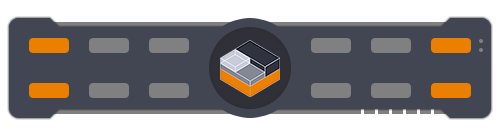
When shared hosting is no longer enough for your current needs and a dedicated server is too expensive or too complex to maintain, a virtual private server becomes the obvious and go-to solution. Unfortunately, when choosing a VPS for your needs, the situation is not that black or white.
There are a few factors you need to take into consideration before you order a VPS such as the operating system, type of virtualization, flexibility and so on. We have created a few possible situations that might help and make your decision easier.
Disk Size Increase
Fast disk resize

Running on a host operating system, on a LXC container you can resize the virtual disk without an OS reboot and the changes will take place immediately.
Full disk resize

Because the KVM is a fully virtualized machine, the virtual disk can be resized with great ease, but a KVM reboot will be required in order for the changes to take place.
Rebootless Upgrades
Easy upgrades

Upgrade your HDD, RAM or CPU on your LXC without any reboots. We strongly advice this type of VPS when dealing with critical operations and downtime is not possible.
Reboots needed

When dealing with HDD, RAM or CPU upgrades on a KVM, you have to take into consideration that a reboot will be needed in order for the upgrades to be seen by the system.
Overhead Size
Lower Overhead

Being a container that runs independently on a operating system that handles most of the system functions, LXC has a very low overhead and can be booted very fast.
Dedicated OS

Because a KVM is a fully virtualized solution, a larger overhead and a bigger booting period is required in order to boot the operating system and run all the services.
Automatic OS installation
Linux operating systems

By using image templates, you can automatically install any Linux OS from your customer panel, fast and with just one click.
Windows OS Support

In addition to all the Linux operating systems that can be installed on KVM, you can also install FreeBSD and multiple versions of Windows.
Encrypted full disk volumes
Full encryption is limited

For security reasons, on LXC containers, the access to the host resources is restricted and you can’t encrypt the volume on which it runs because the container is isolated.
Encrypt the whole volume

If you want to encrypt the disk volume on which the KVM is running on, being a standalone virtual machine, a KVM will do the job perfectly.
Better price
Great density

Because LXC achieves a density 10 times greater than KVM, we can host more containers on a single server allowing you to host your web applications at a great price.
Fully virtualized machine

You can have a virtual machine that has all the advantages of a dedicated server at a much lower price, on a cloud platform that gives your KVM redundancy.
Swap Space
Manual swap file

You can add and mount manually a swap file but you can’t set it to start with your LXC because the access to the host resources is restricted.
Automatic swap file

Because KVM is a fully virtualized VM, you can add a swap partition and use a swap file just like you do on a dedicated server.
Dedicated Kernel
Isolated Kernel

LXC is a container on a operating system with a isolated kernel, providing a very lightweight solution with a greater density which doesn’t allow a custom kernel.
Dedicated Kernel

A fully virtualized operating system with dedicated resources which allows increased security and the ability to modify or load a custom kernel.
